Share
Pictosheets Online
You share your work online with other people in the world. You can share the selected pictosheet with Share on pictoselector.com in the pictosheet menu.
Enter a description which can be used by other people to find your sheet. Your name and email is optional.
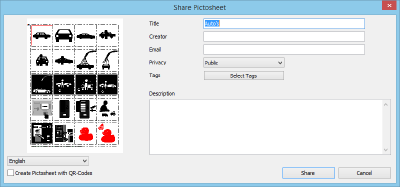
Send by email
If you want to email your pictosheet, you have a few options.
- The first one is send your pictosheet in Picto-Selector file format - open your pictosheet and select from the file menu, send sheet by email. Your pictosheet will be saved in Picto-Selector format and other Picto-Selector users can import your sheet in their own Picto-Selector database.
- When others do not have Picto-Selector installed you might want to send your pictosheet as PDF. Now use the option from the file menu send sheets by email as PDF.
Export/import sheets
In Picto-Selector you can export and import pictosheets and share them with other Picto-Selector users. From the file menu, choose for the option export or import pictosheets.
Export to PictogramAgenda
PictogramAgenda is an free Android app. PictogramAgenda allows to set up and order a sequence of images (maximum 20) to form the visual schedule (agenda).
Picto-Selector can export a pictosheet to the PictogramAgenda file format. When you save it to a dropbox location then it is automatically available on your Android device.
